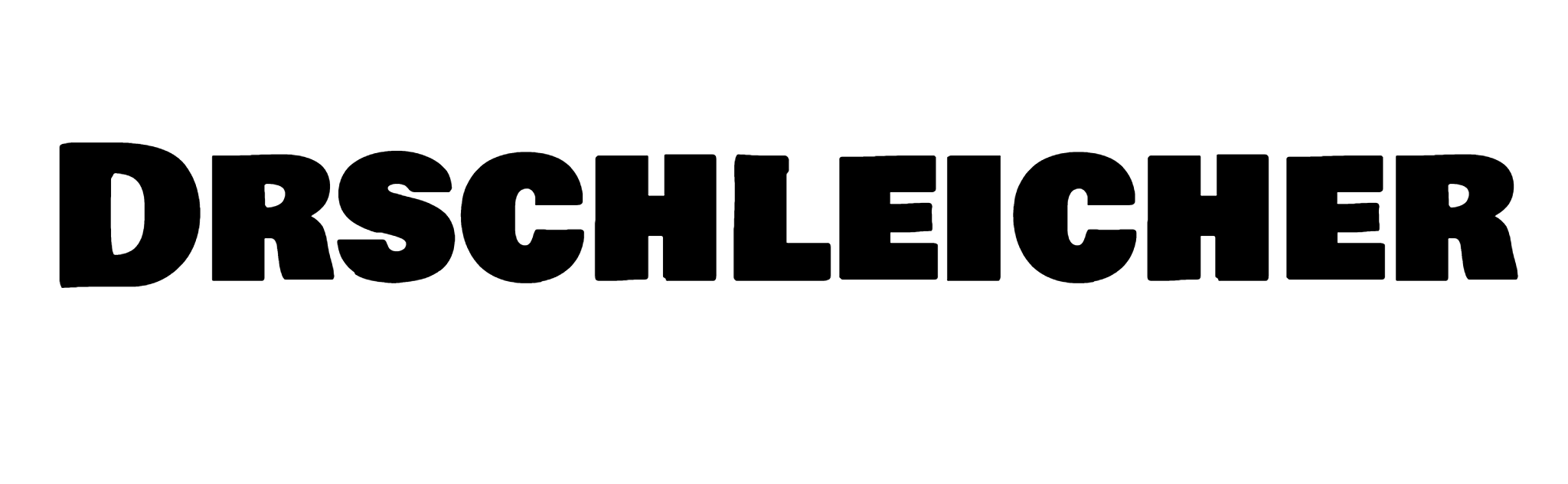Joyusing company has increasingly been a motivator for people intending to go overboard in all they do with technological products. There are, however, several common setbacks that you can get from using either of Joyusing products because of poorly customized software. You always have to note that the book scanners, document cameras, webcams, and many other electronic products found in Joyusing official site depend on embedded software for efficient running.
You may not notice this in your first setup of either of the products, but the perfect customization of this software needs to match your desired results. Read ahead for more about the software involved and many more.
Joyusing Software Drivers
Get up to date info on different software for all Joyusing products below.
Drivers for Document Cameras
Document cameras vary with different specifications, including their software support. All Joyusing products come with unique software compatible with different operating systems with several packed features that ensure the full benefit of the document camera.
Unless you are using the wireless image transmission feature in the V500S, you will need to link the doc cam and your pc via a USB cable. This will automatically be recognized on your PC as long as you have the a Joyusing updated document camera software.
On their end, the wireless doc cams link to the pc via specific Wi-Fi SSID, although older versions link via Bluetooth. So for the software in the pc to read the document camera’s presence, you will need to have charged and powered the camera for instant transmission.
Joyusing document camera software is available on the apple store for download, or you can also visit the company’s official site.
Drivers for Book Scanners
Book scanners are of utmost efficiency for their timely usage in converting physical documents. However, the software behind their functionality comes with the following features that you need to be acquainted with for quality images. These are;
- Flat Single Page
Here your document files get updated with automatic edges that ensure anyone going through the file is not mixed up. This feature is applied on every single file page saved as an electronic book, whether it’s from a physical document or an object.
- Facing Page
Is your physical book torn and in bad shape? Since the scanner automatically flattens and straightens the output images, you won’t have to worry about wrinkles and fingerprints on the physical document.
- Combined Sides
When scanning official documents with two sides, you can customize the software into producing an image with different sides synthesized uniformly into one page.
- Black & White
This automatic feature produces black or white images, all based on your desired results.
- Optical Character Recognition (OCR)
This is an extensive feature that lets your documents get scanned automatically without shifting the book on the flat panel. It is also responsible for scanning documents that are beyond the A3 format. The OCR is also responsible for further processing of the scanned images into different accessible output formats.
Learn more about Joyusing products software from the company’s official website.